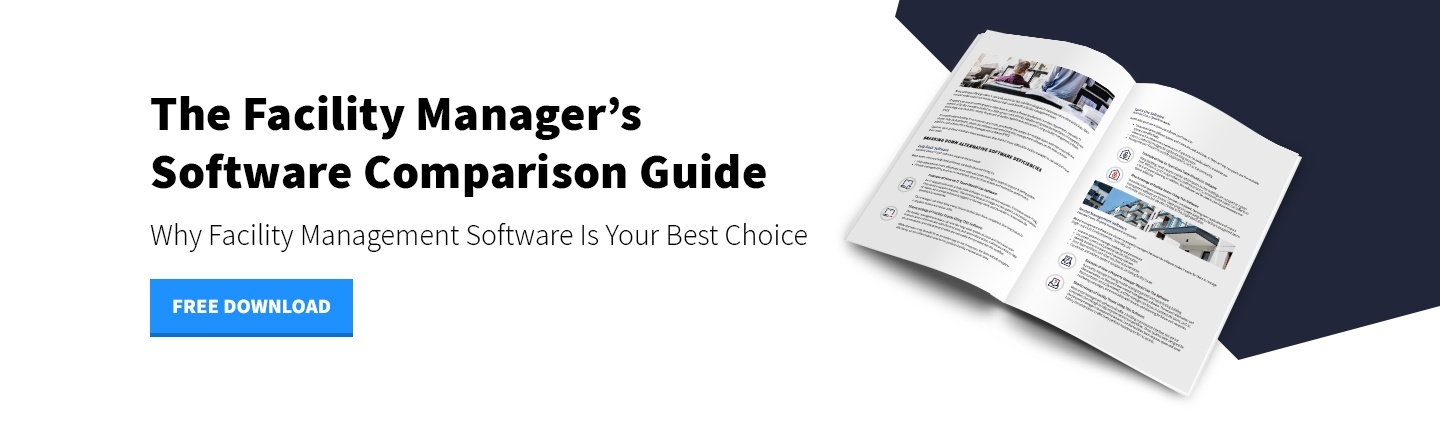Most facility managers and their teams are well-equipped to handle daily operations and maintenance in their facilities. Some may find that some tasks can’t be handled in-house due to lack of specialized knowledge or tight employee bandwidth. This is where vendors come into the picture. Vendors play a vital role in building operations because they are able to complete tasks that may otherwise be difficult for a facility’s staff to complete on their own.
Facility managers need to have correct information in order to decide what type of vendor to call for certain jobs. No matter the size of your facility, it’s important to stay on top of organization. Here’s why vendor management is important, along with four vendor management best practices to help get you on the right track.
Why Vendor Management Matters
Facility managers rely on a wide variety of vendors to get the job done and help their facilities run more efficiently. They may collaborate with many companies, including preferred contractors, inspectors, architects, plumbers, electricians, painters, mechanics, cleaning services and cleaning supply companies. With so many contact names, numbers and sets of information to remember and track, it can be easy to misplace the data you need. This is why it is advisable to invest in an automated vendor management program that works for your facility.
Using a facility management software is the most efficient way to optimize vendor management and achieve the four goals in our next section. Software eliminates the need to sift through stacks of paper, dozens of files or cluttered spreadsheets. You’ll also find and store the exact information you need with the help of sorting features and customizable data fields. Lastly, putting vendor information into a software is a great way to keep your team informed, encourage open communication and pass on knowledge to new hires.
Here’s a few more ways that the right FMS can help promote strong vendor management practices.
Vendor Management Best Practices for Facility Managers
1. Form a Centralized Database of Vendor Contact Information
A centralized software database can be a powerful tool for facility managers. Facility management software has the ability to sort and organize vendor information, including company name, contact names, phone numbers, addresses and other information you may find useful. Just make sure to use a program that is customizable and allows you to easily make changes when necessary.
If you don’t yet have a centralized database, using a spreadsheet is a great place to start. You may find that spreadsheets are able to get the job done, but facility management software is often more reliable and offers more features that facility managers need in order to be successful. Use facility management technology and software whenever possible.
2. Find a Reliable Way to Organize Work Completed By Vendors
You can use the above mentioned spreadsheet to track dates of service and maintenance from each vendor if you are a very small facility. Larger facilities like hospitals and educational institutions should invest in a CRM (Customer Relationship Management) software or facility management software.
- CRM Software Capabilities: CRM software allows facility managers to treat a vendor like a customer. Input contact information, dates of contact and notes into the software’s data fields. Most CRMs are easy to update as vendor information changes.
- Facility Management Software Capabilities: Many facility managers find that facility management software works better than CRM software to meet vendor management needs. While CRM software is geared towards sales, the right facility management software will have the functionality you need for vendor tracking. As a bonus, facility management software can integrate your vendor data with your work order management, asset tracking and space management software.
3. Incorporate Vendors into Your Preventative Maintenance Plan
When a work order is generated for an asset, you’ll need to know who to call to perform the work. You’ll also need to know if the asset is under warranty when a work order is generated so you are not spending money unnecessarily. Save yourself a big headache by tracking the work that is performed by your vendors in a facility management software. If you let vendor management run on autopilot in your facility, you run the risk of vendors not fulfilling their contracts or missing mandatory preventive maintenance.
Looking for facility management information in multiple locations is a nightmare, so make sure that you are tracking vendor labor in your work order software. Software serves as a centralized database for vendor receipts, and gives your facility historical documentation of work completed in case of an audit.
4. Optimize Vendor Management at your Facility
You can set up a system that covers the above points, but it won’t work if it’s not being put to good use. Facility managers know that they need vendor information at their fingertips, so take steps to organize this information and ensure it is available whenever you speak with an outside party. Use a facility management software to perform the following functions.
- Add, edit or delete vendor contact information
- Indicate whether or not you intend to renew a vendor contract
- Set reminders to call and schedule an appointment with a vendor
- Make note of contract expiration dates
The most difficult part of this job will be collecting the data, but once you have all of the information readily available, managing outside vendors and mechanics will become much easier than flying by the seat of your pants.
You’ll also make vendor management easier for your team members. When you are on vacation, do you want to be interrupted by a call about leaky pipes? Or do you want the person covering for you to be able to quickly find the plumber you use and take care of it? Providing vendor information in one easy-to-find location helps reduce stress, improve organization and create dependability in your department.
Getting Started on the Right Foot
For facility managers, a reliable vendor can be an asset that provides peace of mind, helps maximize your budget and enables you to focus on core responsibilities. Stay on top of organization from the get-go by investing in a facility management software that adapts to your organization’s unique vendor management needs.
If you’re looking to learn more about the power of facility management software and what it can do for your organization, download AkitaBox’s Facility Software Comparison Guide. This free resource lists key features of facility management software and how it can make your team more efficient. You’ll also learn shortcomings of alternative software solutions, along with the short- and long-term benefits of using software in your facility. Click here to get your free copy.